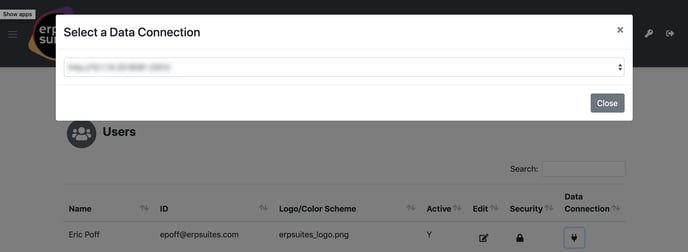Contact your administrator if you need help logging in to ERP Suites Mobility with Identity Management.
If your Mobility account isn't set to the default data connection or if the Server:Port of the default has changed, you won't be able to log in.
Administrator: Log in to the Mobility web app and select Data Connections to verify the default data connection or edit properties if the Server:Port has changed.
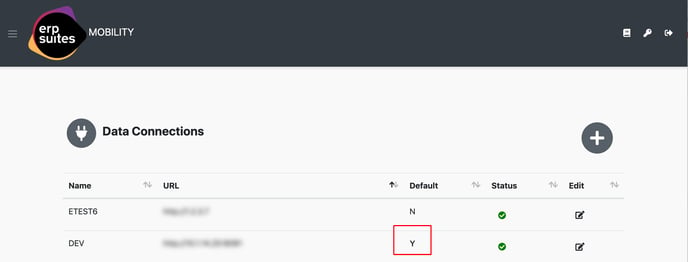
Then, go to the Users page to ensure the user is assigned to the right connection.