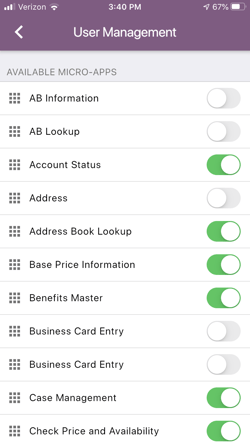Contact your administrator for access to the micro-apps designed to simplify your daily tasks.
Application security is undefined
Administrators pair users with the micro-apps that best fit their roles and responsibilities. If your Mobility dashboard is empty most likely app security needs to be defined.
Administrator: You can manage user access to micro-apps in the web app or the mobile app.
In the web app:
- Select the Users icon
- Click the lock icon in the Security column to see a list of all available micro-apps.
- Then, click the plus button to add the micro-app to a user's dashboard.
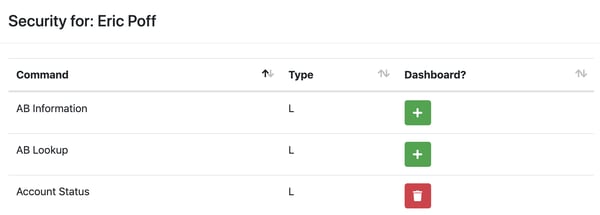
In the mobile app:
- Click the vertical ellipsis icon to access Admin Settings.
- Then, select a Pending User or Existing User and click the toggle button in the list of available micro-apps to grant access.