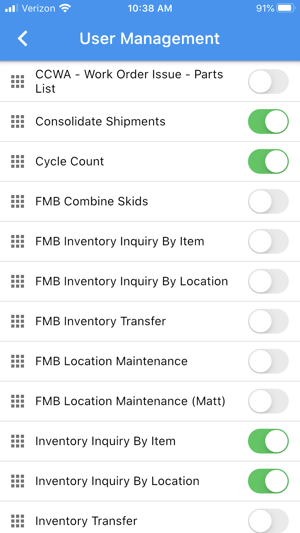Contact your administrator for access to the flows designed to complement your daily tasks.
Workflow security is undefined
Administrators pair users with the flows that best fit their roles and responsibilities. If your Scanability dashboard is empty most likely flow security needs to be defined.
Administrator: You can manage user access to flows in the web app or the mobile app.
In the web app:
- Go to the Users icon in the Scanability web console.
- Click the lock icon in the Security column.
- Select a flow from the Add Security drop-down menu to grant user access.
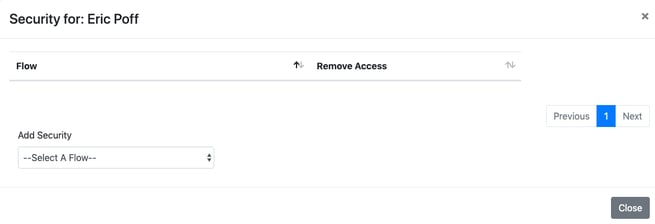
In the mobile app:
- Click the vertical ellipsis icon to access Admin Settings.
- Then, select Manage Users and click the toggle button in the list of available workflows to grant access to one or more.