Clarity logs into each JDE instance and reports the transaction time in the Synthetic Monitor chart.
- Go to Monitoring in the left sidebar to access Synthetic Monitoring.
- Click on the calendar button to filter results over a custom date range.
- You can also save a pdf of this graph by clicking the Download PDF icon in the top right.
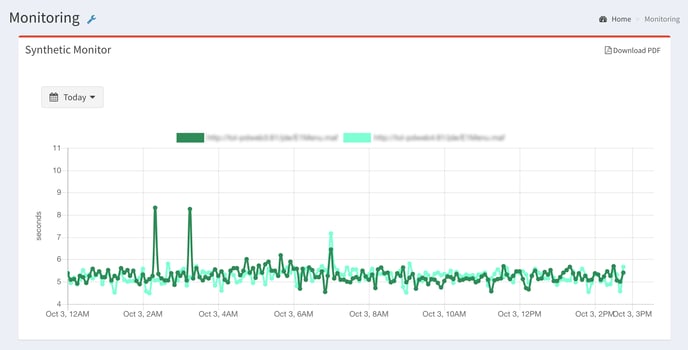
Synthetic Monitoring Subscription
The Synthetic Monitoring page includes a shortcut to subscriptions. Click the wrench icon next to the page heading to be alerted whenever a transaction exceeds your personal threshold.
Synthetic Monitor Errors
Each time Clarity is unable to log into an instance, the details are shared in this table.
