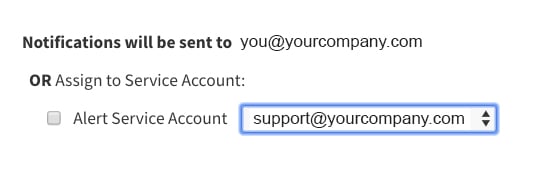Use service accounts to send Clarity email alerts to key support teams in your company.
How to add a service account
- Click Settings in the left sidebar and select Update Settings.
- Go to the Service Account Setup tab.
- Enter a name for your account, the associated email and password.
- Then, click the plus symbol to add it to Clarity.
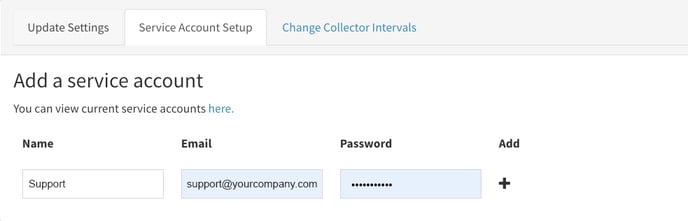
How to send Clarity alerts to a service account
Service accounts can receive email notifications the same as individual users.
-
Click on your username in the top navigation bar and select Settings from the drop-down menu.
-
Click Add next to the subscription type you want your team to monitor.
- Complete the fields in the pop-up window, then scroll down and click the Alert Service Account box.
- Select your service account from the drop-down menu and click Save Changes.