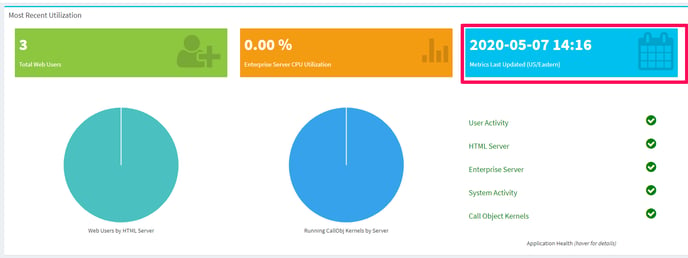There are two ways to restart Clarity if it has stopped collecting altogether.
Restore the collector configuration file
If Clarity stops collecting data, it could mean the collector configuration file was deleted.
- Click Settings in the left sidebar and select Collector. Then, go to the Collector Log tab and look for the following error log:
Traceback (most recent call last):\n File "collectors\\e1n_collector.py", line 429, in main\n File "tools\\collector_tools.py", line 113, in check_ini\n File "configparser.py", line 697, in read\n File "configparser.py", line 1080, in _read\nconfigparser.MissingSectionHeaderError: File contains no section headers.\nfile: collector_config.ini, line: 1\n\\x00\\x00\\x00\\x00\\x00\\x00\\x00\\x00\\x00\\x00\\x00\\x00\\x00\\x00\\x00\\x00\\x00\\x00\\x00\\x00\\x00\\x00\\x00\\x00\\x00\\x00\\x00\\x00\\x00\\x00\\x00\\x00\\x00\\x00\\x00\\x00\\x00\\x00\\x00\\x00\\x00\\x00\\x00\\x00\\x00\\x00\\x00\\x00\\x00\\x00\\x00\\x00\\x00\\x00\\x00\\x00\\x00\\x00\\x00\\x00\\x00\\x00\\x00\\x00\\x00\\x00\\x00\\x00\\x00\\x00\\x00\\x00\\x00\\x00\\x00\\x00\\x00\\x00\\x00\\x00\n - If you don't see the error, follow the steps below to restart the collector. If you do find the error, log into the server where the Clarity collector is located.
The Install Location is located in the Overview section on the Collector Status tab.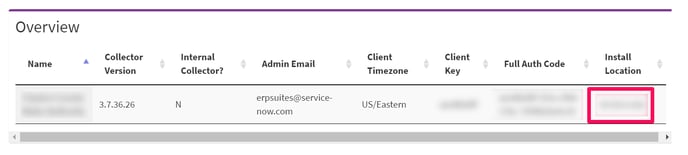
- Navigate to the ERP Suites/clarity folder. Then, right-click to edit the collector_config file.
- Go to collectorupdate.erpinternal.com/py36/collector_config.ini and copy/paste the information into the collector_config file.
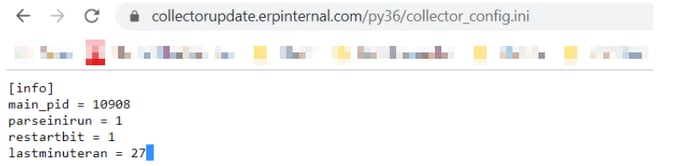
- Save changes.
- Log in to Clarity once again to check that Application Management, and all other modules, are now running. If this doesn't resolve the issue, follow the steps below to restart the collector.
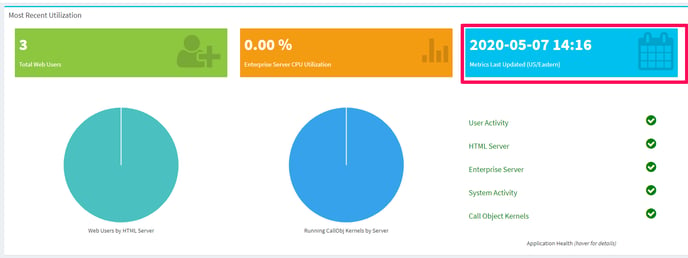
Restart the collector
- Log into the server where the collector is located.
If you don't know where the Clarity collector is installed on your system, click Settings in the left sidebar and select Collector. The Install Location is listed in the Overview section.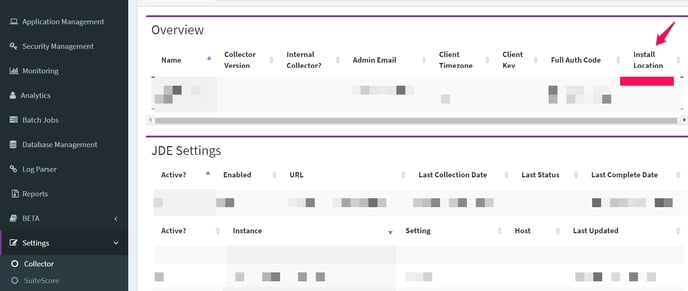
- Next, open the Services window to find the ERPS_Collector.
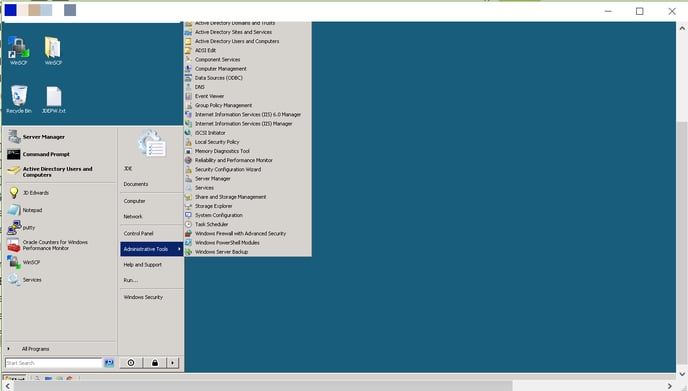
- Restart the ERPS_Collector. You may also need to restart the ERPS_Watcher service.
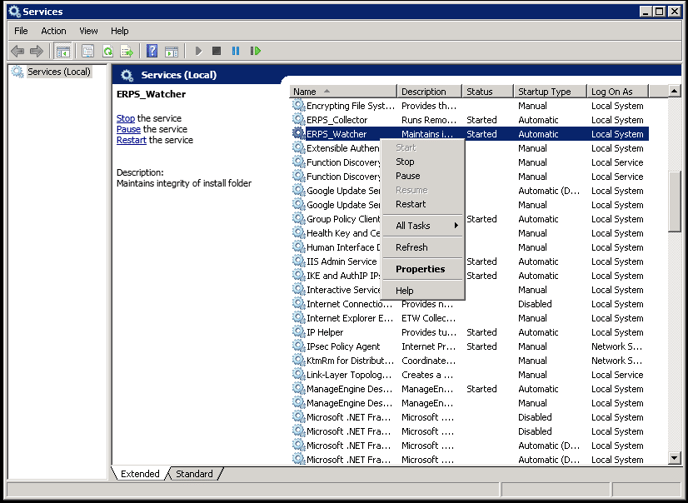
- Log in to Clarity once again and check that Application Management, and all other modules, are now running. If Application Management is not running, contact Product Support to help resolve the issue.