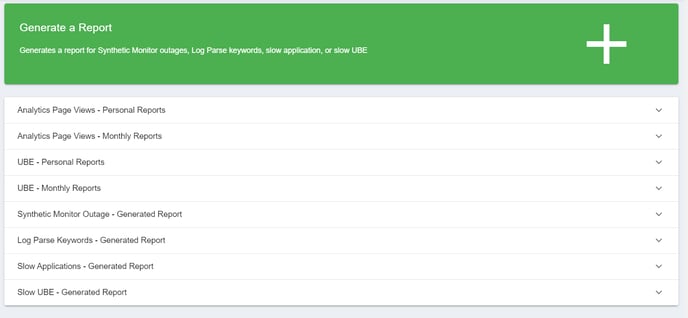Download system metrics to share with managers, developers, and other key partners.
Analytics Page Views
In the Analytics Page Views report you can view monthly reports on User activity, Activity Time, Location, OS, Browser, Application, and more. This report can be generated from the Page Views tab of the Application Analytics page using the Filter and Export button. Once generated, you can download the report from the Analytics Page Views - Personal Reports drop down. A monthly report of this data is automatically generated and can be downloaded from the Analytics Page Views - Monthly Reports drop down.
UBE
In the UBE report you can view monthly reports on UBE, version, environment, duration and more. This report can be generated from the UBE Analysis section of the Batch Monitor page using the Search/Export button. Once generated, you can download the report from the UBE - Personal Reports drop down. A monthly report of this data is automatically generated and can be downloaded from the UBE - Monthly Reports drop down.
The following reports are available for download on demand
- Synthetic Monitor Outage Report — a detailed list of failed login attempts
- Log Monitor Keyword Report — the number of keywords found in a given time period
- Slowest Applications Report — the slowest running apps in your system (average page load time of 4 sec or higher)
- Slowest UBE Report — a complete list of UBEs sortable by the maximum duration
To generate a report, click the green button labelled Generate a Report. Select a report from the drop down, select a date range, and click Create.
To download the report click on the row of the report type