ORA-03114 alerts point to trouble connecting with the Oracle database. Follow these steps to keep your jobs processing and avoid user performance issues.
ORA-03114 alerts are often associated with Connection lost during earlier operation. In other words, a previous process lost connection to the data source or database. Most often, an ORA-03114 alert means kernels on the Enterprise Server lost their Oracle database connection.
Follow these steps to restore connectivity:
- Clarity email alerts include the type of log parse metric, the number of occurrences and the instance involved. Use this information to log in to Server Manager and navigate to the correct E1 Enterprise Server instance.
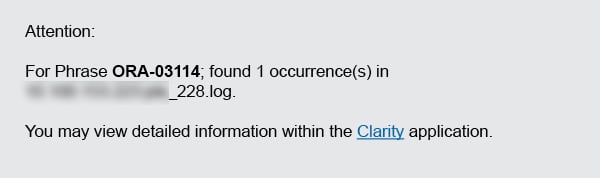
- Locate the log phrase at issue and look for a Connection has been re-established phrase following soon after. This ensures a connection has been made to the database again.
- To verify the connection successfully re-established, log in to JDE and test E1 by pulling data back and submitting jobs.
- If you experience issues logging in, running jobs or pulling back data then the connection was not re-established.
- In this case, restart E1 to re-establish a successful connection to the database.
