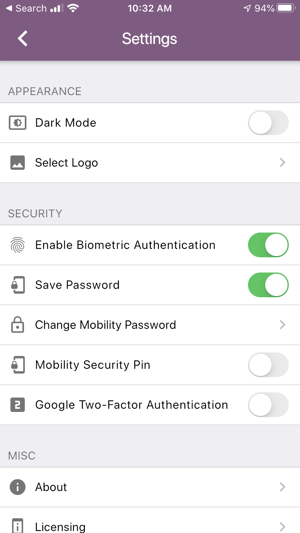ERP Suites Mobility puts all your micro-apps in one convenient dashboard. Learn how to find what you need quickly.
Micro-app tile view
Mobility micro-apps are presented in a user-friendly format so you can jump into business processes quickly. Just click an icon to launch.
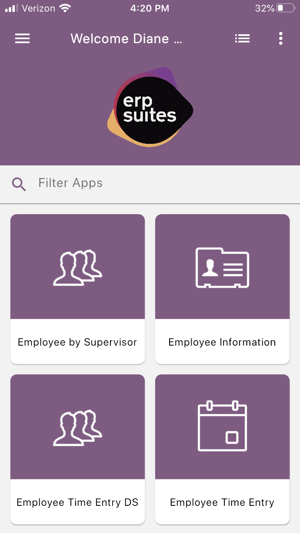
Micro-app list view
Click the bulleted list icon in the top right corner to toggle from the tile view to the list view (below).
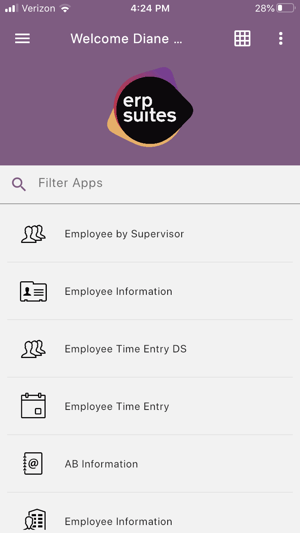
Filtering apps
As your company's micro-app library grows, it may be easier to sort than scroll. Whether in the list view or tile view, you can type a keyword into the search bar to filter your apps.
Settings
ERP Suites Mobility offers several options for security-conscious users. Click the vertical ellipsis icon to access Settings and enable biometrics, two-factor authentication, or set a Mobility PIN. From this page, you can also find application details and switch your app to dark mode.