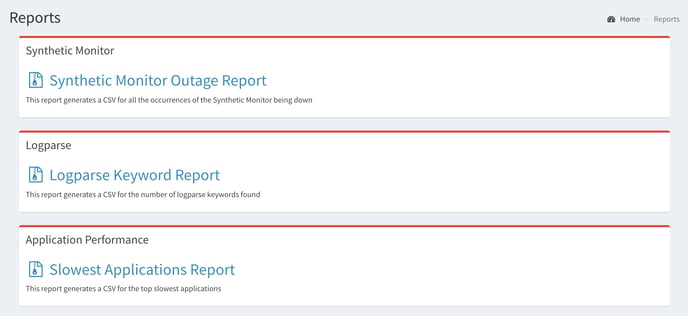Slow applications can hinder the overall performance of your JDE environment. Follow these steps to pinpoint the slowest apps in your system.
The Clarity Reports module provides a look back at the slowest applications over the past month. Meanwhile, you can see how applications performed in the past hour or day inside Analytics.
- Click Analytics in the left sidebar and go to the Page Views tab.
- Then, click the Page Load Time column header to sort applications by the highest time.
- You can also use the search field to check on a specific application.
- Select CSV or PDF to download a copy of the data.
Resolve slow applications
There are a couple of steps you can take to figure out why an application is running slow.
- First, search My Oracle Support for performance or memory ESUs.
- Next, run a debug log on the slow application.
- Then, use JDE Performance Workbench to analyze the log in depth.
Download a Slowest Application Report
Clarity also helps you share slowest application data with your developers when you suspect a code issue.
- Click Reports in the left sidebar.
- Click Slowest Applications Report to download a csv.