If you’ve subscribed to a Loop alert, Clarity will let you know whenever a loop phrase is found in a log. Follow these steps to help resolve the occurrence.
- Clarity email alerts include the type of metric, the number of occurrences and the logs involved. Use this information to log on to Server Manager and locate the correct web instance.
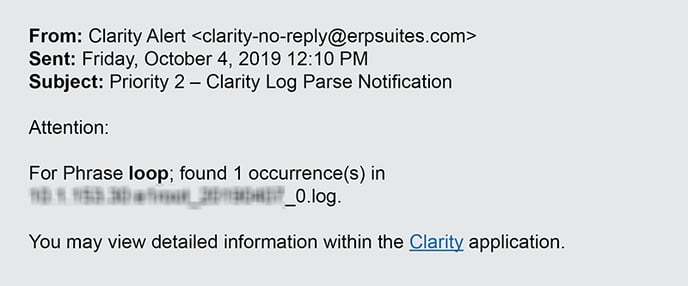
- The Server Manager web instance log will point you to the application causing the loop.
- Looping applications consume server resources and may be a sign of issues in the application code. Share this information with your developer so they can search for bugs.
Infinite
An infinite or INFINITE alert appears when an application has a process caught in an infinite loop. Loop and infinite/INFINITE phrases are tied to the same Clarity alert.
