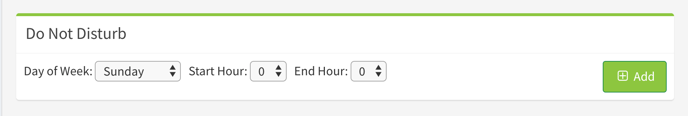Alerts are helpful, but sometimes you need to escape all that noise. Temporarily turn off email notifications with Do Not Disturb in Clarity.
Silence alerts in Settings
Maybe you’re upgrading your application and know it will set off a bunch of alarms. Better yet, you're planning some time off and don’t want to be tempted to look at email. Follow these steps to turn off alerts:
- Click on your username in the top navigation bar and select Settings from the drop-down menu.
- Scroll down to the Do Not Disturb section.
- Here you can set the day of the week and time of day. Then, click Add to verify your selection.
- If plans change, you can return to this screen and click Delete to remove your Do Not Disturb setting.