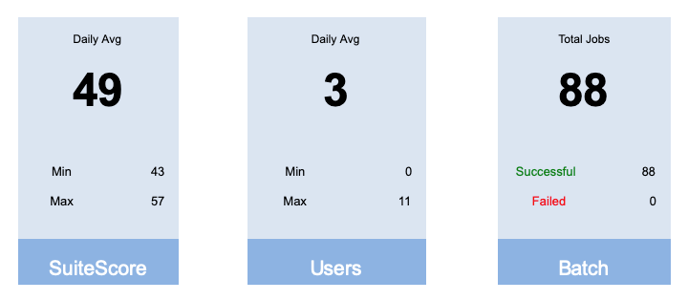Plan for the day ahead with a 24-hour review of key performance metrics.
How did your system perform last night? Activate daily emails and Clarity will send you a summary including the average SuiteScore, average number of users and total batch jobs.
- Click on your username in the top navigation bar.
- Select Settings from the dropdown menu.
- Go to the Information section at the top of the page and click the button beside Send Daily Email to toggle on.