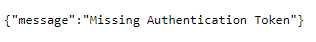An inaccurate Most Recent Activity date means Clarity stopped collecting data. Follow these steps to identify and resolve the issue.
Recent JDE updates or environment changes will compromise the Analytics installation.
- Start by Validating your Application Analytics Installation. Contact Product Support if you need assistance with a reinstallation.
- If the installation is valid but you still are not seeing up to date data, check that firewall changes haven't blocked access to ERP Suites. The servers being monitored must have continuous outbound access to uacollector.erpinternal.com and collector.erpinternal.com
From a configured web server try to reach uacollector.erpinternal.com and collector.erpinternal.com. You should see:
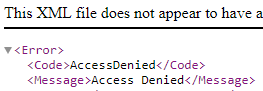
and