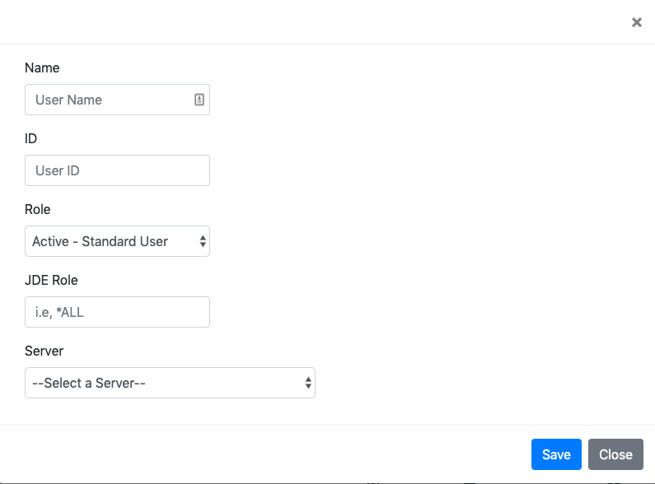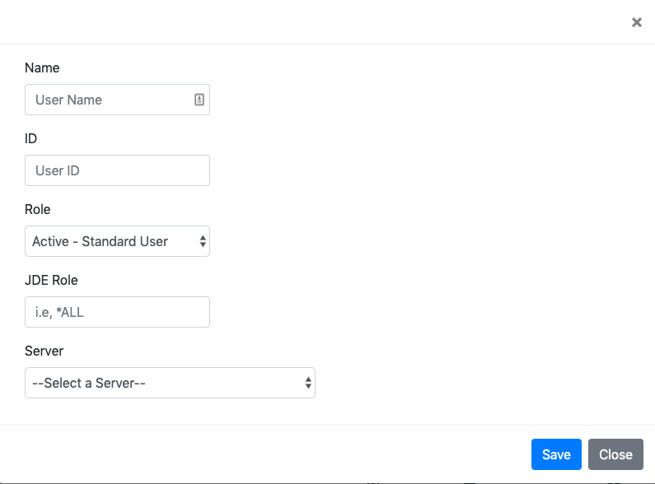Adding a new user
Users must be created in the web-based administration console before they can use Scanability.
- Select the Users icon on the Scanability web console.
- Click the plus icon at the top of the Users table to add a new user.
- Enter the user's first and last name in the Name field.
- Then, enter their JDE user ID.
- Select the appropriate role for the user. Remember, users in the Admin role can access the Admin menu within the Scanability mobile app.
- Enter the user's JDE Role if required upon login.
- Click the Save button.
- Next, click the lock icon in the Security column to Add Security access to specific workflows.
- Now the new user is ready to log in to Scanability using their JDE credentials.