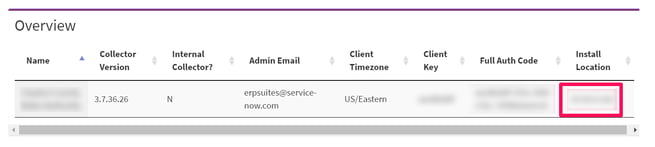Follow these steps to remove ERP Suites Clarity from your system.
First, find your installation location.
Click Settings in the left sidebar and select Collector. You can find the Install Location in the Overview section.
Next, stop the Collector and Watcher Services
Go to your Install Location and open Services to find the ERPS_Collector and ERPS_Watcher. Right-click and 'Stop' the ERPS_Collector and ERPS_Watcher as shown in the image below. 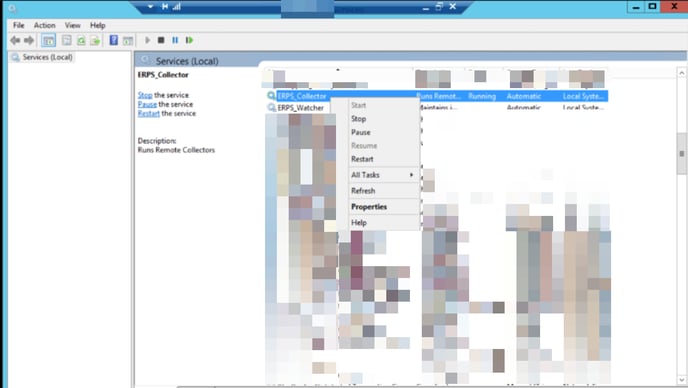
Finally, uninstall Clarity.
- Open a command prompt as administrator and navigate to the directory where Clarity is installed
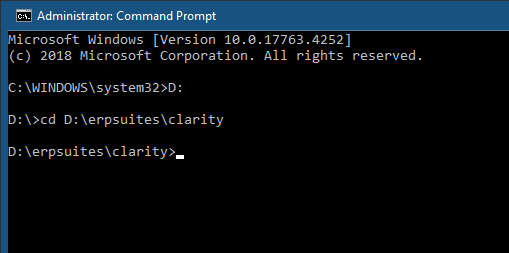
- In the Clarity directory, type nssm remove ERPS_Collector and press Enter to execute.
- Click Yes when prompted to remove the service.
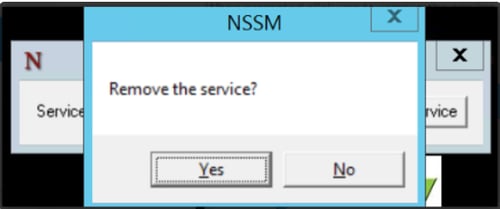
- Next, type nssm remove ERPS_Watcher and press Enter to execute.
- Click Yes when prompted to remove the service.
- A message confirms you have successfully uninstalled the services.
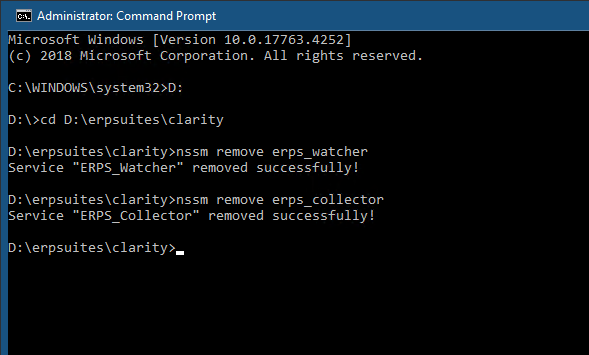
- Now you can delete the Clarity folder to clean up.